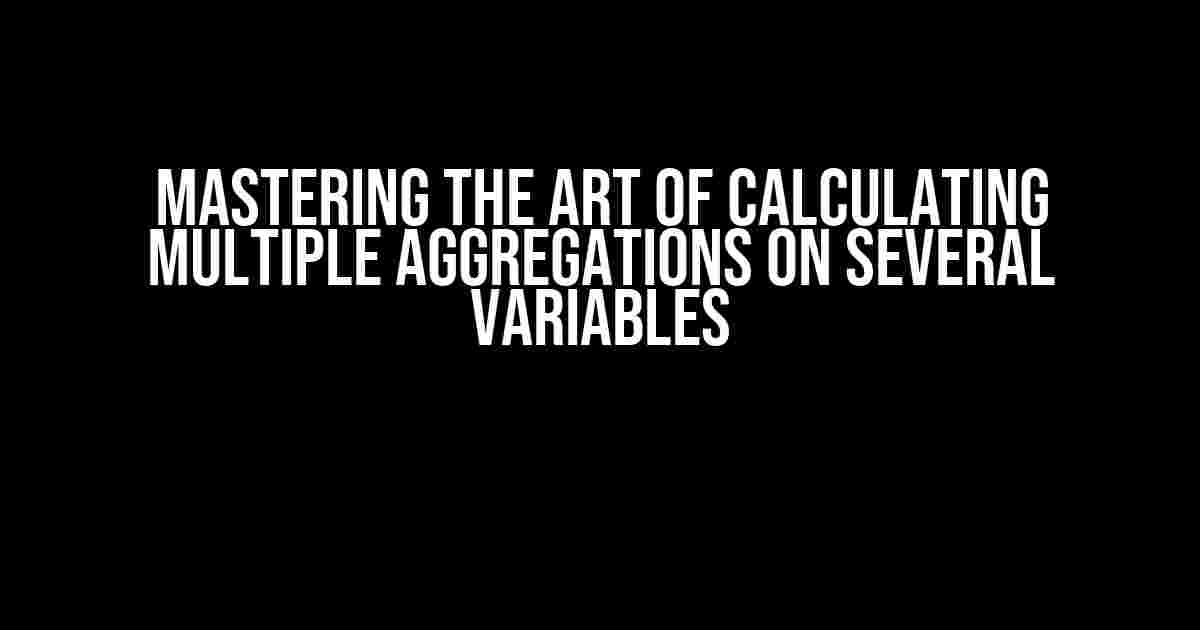Welcome to the world of data analysis, where the stars align when you can calculate multiple aggregations on several variables with ease! In this comprehensive guide, we’ll take you on a journey to conquer the realm of data aggregation, empowering you to extract valuable insights from your datasets.
What are Multiple Aggregations?
Before we dive into the nitty-gritty, let’s define what we mean by “multiple aggregations.” In essence, aggregations refer to the process of combining multiple values into a single value, such as calculating the sum, mean, or count of a column. When we talk about multiple aggregations, we’re referring to the calculation of multiple aggregation functions on multiple variables simultaneously.
Why Do We Need Multiple Aggregations?
In real-world scenarios, you often need to analyze multiple variables to gain a deeper understanding of your data. For instance, imagine you’re a marketing analyst tasked with analyzing customer behavior. You want to calculate the average order value, total sales, and count of unique customers for each region. Without multiple aggregations, you’d have to perform these calculations separately, which can be time-consuming and prone to errors. By calculating multiple aggregations on several variables, you can efficiently extract insights from your data.
Choosing the Right Aggregation Functions
The type of aggregation function you choose depends on the problem you’re trying to solve and the characteristics of your data. Here are some common aggregation functions:
SUM: Calculates the total value of a column.MEAN: Calculates the average value of a column.COUNT: Returns the number of rows or distinct values in a column.MINandMAX: Return the minimum and maximum values in a column, respectively.GROUPING SETS: Allows you to group data by multiple columns and perform aggregations on each group.
Calculating Multiple Aggregations on Several Variables
Now that we’ve covered the basics, let’s dive into the main event! To calculate multiple aggregations on several variables, you can use various techniques, including:
Method 1: Using Aggregate Functions with GROUP BY
SELECT region, SUM(order_value) AS total_sales, AVG(order_value) AS avg_order_value, COUNT(DISTINCT customer_id) AS unique_customers FROM orders GROUP BY region;
This query calculates the total sales, average order value, and count of unique customers for each region.
Method 2: Using Window Functions
SELECT region, SUM(order_value) OVER (PARTITION BY region) AS total_sales, AVG(order_value) OVER (PARTITION BY region) AS avg_order_value, COUNT(DISTINCT customer_id) OVER (PARTITION BY region) AS unique_customers FROM orders;
window functions allow you to perform aggregations over a set of table rows that are somehow related to the current row. In this example, we use the PARTITION BY clause to divide the data into partitions based on the region column.
Method 3: Using Data Pivot Tables
Data pivot tables are a great way to rotate data from rows to columns, making it easier to perform multiple aggregations on several variables. Here’s an example using a pivot table in Microsoft Excel:
| Region | Total Sales | Avg Order Value | Unique Customers |
|---|---|---|---|
| North | =SUMIF/orders[Region]=”North”,orders[Order Value]) | =AVERAGEIF(orders[Region]=”North”,orders[Order Value]) | =COUNTIFS(orders[Region]=”North”,orders[Customer ID],”>”&orders[Customer ID]) |
| South | =SUMIF(orders[Region]=”South”,orders[Order Value]) | =AVERAGEIF(orders[Region]=”South”,orders[Order Value]) | =COUNTIFS(orders[Region]=”South”,orders[Customer ID],”>”&orders[Customer ID]) |
In this example, we create a pivot table with the Region column as the row label and three calculated columns: Total Sales, Avg Order Value, and Unique Customers.
Best Practices for Calculating Multiple Aggregations
To get the most out of calculating multiple aggregations on several variables, follow these best practices:
- Plan ahead: Identify the variables and aggregation functions you need to calculate before starting your analysis.
- Use efficient data structures: Choose data structures that support fast aggregation, such as columnar storage or in-memory databases.
- Optimize your queries: Use query optimization techniques, such as indexing and caching, to reduce calculation time.
- Validate your results: Verify your calculations by checking for errors and ensuring that your results make sense in the context of your problem.
Conclusion
Calculating multiple aggregations on several variables is a powerful technique for extracting valuable insights from your data. By mastering the art of aggregation, you can:
- Identify trends and patterns in your data
- Optimize business processes and operations
- Improve decision-making with data-driven insights
Remember to choose the right aggregation functions, use efficient data structures, and optimize your queries to get the most out of your data analysis. Happy aggregating!
Word count: 1067 words
Frequently Asked Question
Get ready to unleash the power of multiple aggregations on several variables with these frequently asked questions!
What is multiple aggregation, and why do I need it?
Multiple aggregation is a technique used to calculate multiple summary statistics, such as sum, mean, and count, on several variables simultaneously. You need it when you want to analyze multiple aspects of your data at once, saving you time and effort in the long run. For instance, if you’re a sales manager, you might want to calculate the sum of sales by region, the average sales by product, and the count of sales by customer segment all at once.
How do I specify multiple aggregations in a single query?
To specify multiple aggregations, you can use a combination of aggregation functions, such as SUM, AVG, and COUNT, separated by commas. For example, in SQL, you can write a query like this: SELECT SUM(sales), AVG(price), COUNT(order_id) FROM sales_data GROUP BY region. This will give you the sum of sales, the average price, and the count of order IDs for each region.
Can I apply multiple aggregations to multiple variables at once?
Yes, you can apply multiple aggregations to multiple variables at once. This is often referred to as a “pivot” operation. For instance, if you have a dataset with sales data by region, product, and customer segment, you can use a pivot table to calculate the sum of sales, the average price, and the count of order IDs for each combination of region, product, and customer segment.
How do I handle missing or null values in multiple aggregation calculations?
When dealing with missing or null values, you can use aggregate functions that ignore null values, such as SUM, AVG, and COUNT, which will skip over null values in the calculation. Alternatively, you can use functions like COALESCE or IFNULL to replace null values with a specific value, such as 0, before performing the aggregation.
What are some common use cases for multiple aggregations on several variables?
Multiple aggregations on several variables are commonly used in business intelligence, data analysis, and scientific research. Some examples include customer segmentation analysis, sales forecasting, market research, financial reporting, and quality control monitoring. Anytime you need to analyze multiple aspects of your data simultaneously, multiple aggregations come in handy!